As an independent musician constantly exploring various tools and resources to make my life easier and market my music better, I recently came across WZRD, a music visualizer tool that aims to enhance the visual experience of music.
What Is WZRD?
WZRD is meant to enable musicians and music marketers to enhance their creative output by adding synchronized visuals to their music—we usually call these “visualizers”.
Overall, WZRD merges the auditory and visual aspects of music, allowing for a more impactful and immersive experience than watching a still image of your album cover art on a screen.
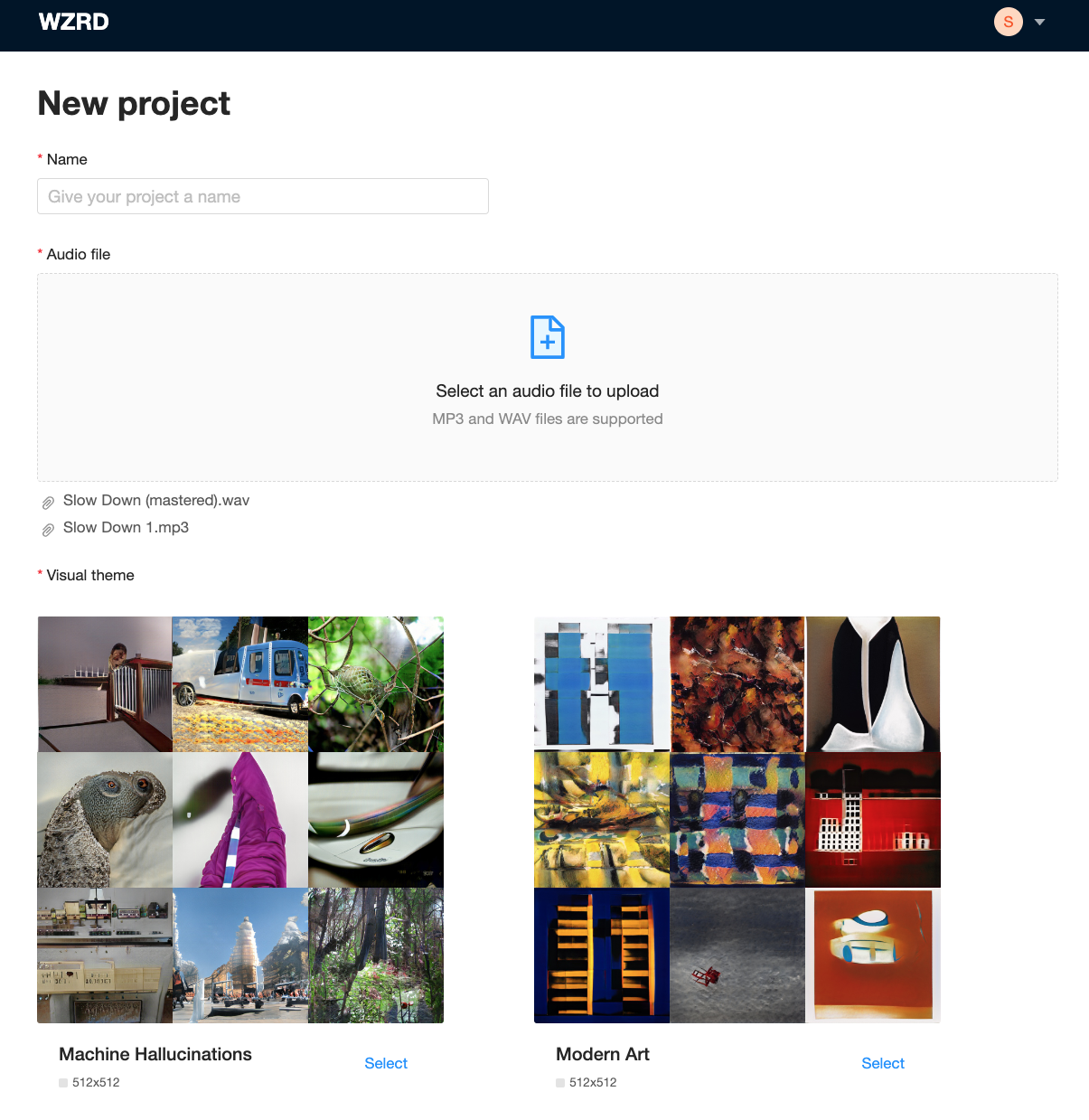
WZRD Review
Here's my honest assessment of this software, based on my personal experience signing up for the tool and using it. While WZRD offers some interesting features, I must admit that its overall usefulness is somewhat limited. Join me as I delve into the specifics of WZRD and provide you with a factual review of its capabilities and my impressions.
But actually, a still image of your cover art isn't that bad of an idea. Honestly, I think that displaying your cover art in a video is better than nothing, and at least it probably says your brand name on it.
My take on whether musicians should use WZRD
WZRD is a cool tool, but so far, I wouldn't recommend using it.
Here's why:
I can't tell how much it will cost to make a music video (they charge based on pre-loaded credits at $19.27 per credit, but it's not clear how many credit it takes to render the video you've designed).
That alone make it feel spammy enough not to use it. I bet it's a good product with good intentions, but I'd want to know upfront how much I'm paying per video before loading my credit with credit card information.
I already have a Canva subscription, and there are loads of freelancers on Upwork who will make visualizer videos for a pretty low price, so not knowing if this video is going to cost me $20 or $120 is a deal breaker for me.
WZRD Pros:
- It's really fast and easy to use. I started using it and after 5 minutes I had created a video that was a little eerie (I find most AI stuff with video and images is a little bit…off), but it was incredibly fast and easy.
WZRD Cons:
- Doesn't have transparent pricing, which makes me doubt how secure the payment system is. I didn't want to put in my credit card.
- The video I created definitely matched the overall feel of my song, but to me it didn't seem like it moved in time with the music, which is a deal-breaker for me.
That said, if you'd like to see how it works, here's how it works. If you decide to use it, send me an email and let me know how much it cost to make a video.
How WZRD Works
It's really simple to set up an account (and it's free). It takes 5 minutes to design a video, especially if you're like me and really have no clue what you're doing with visual stuff so you just accept whatever.
You create an account and then you click a “New Project” button to get to a screen like this:
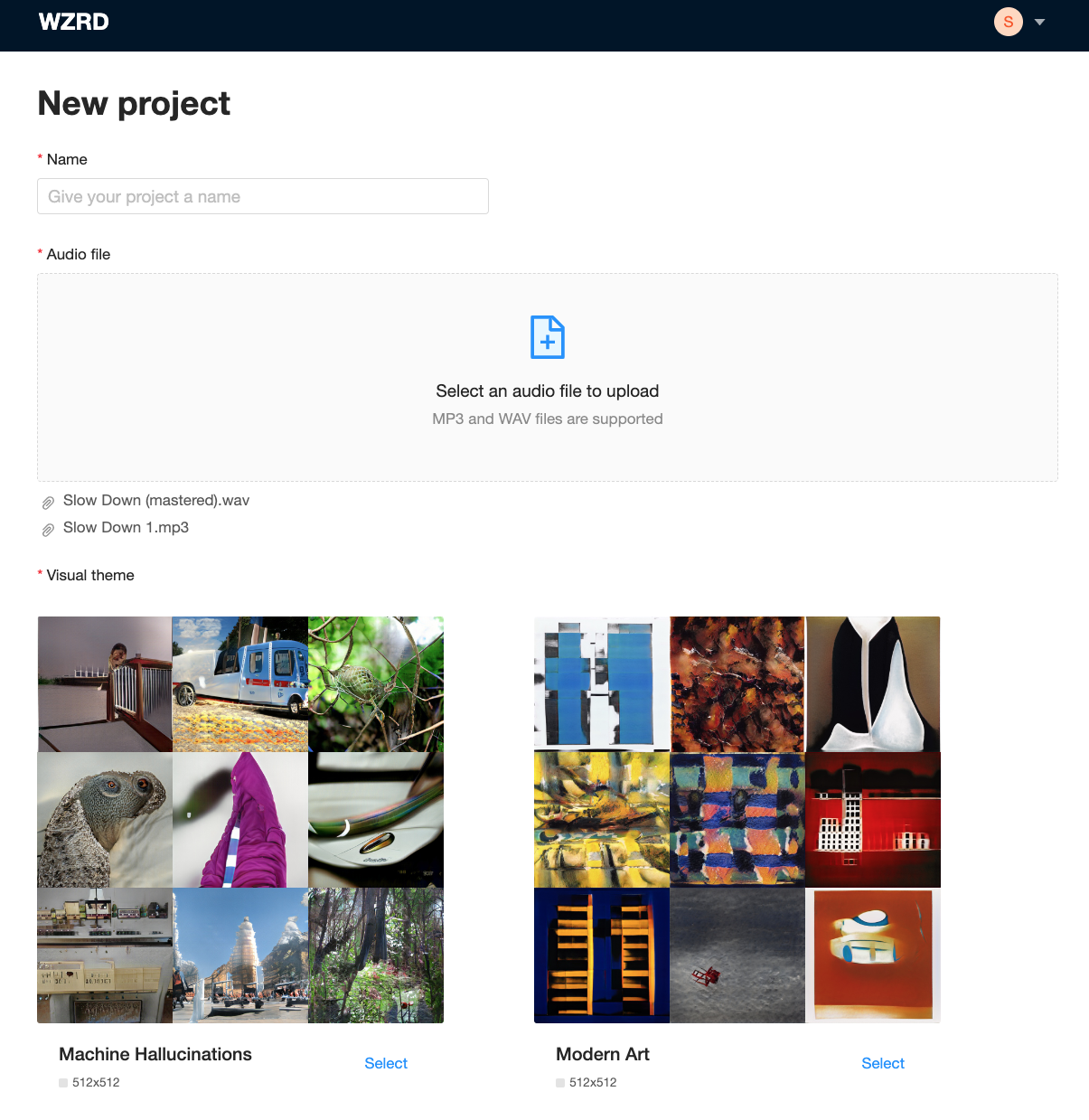
You name your project.

Then you choose one from a handful of different aesthetic styles. I chose “infinity”.
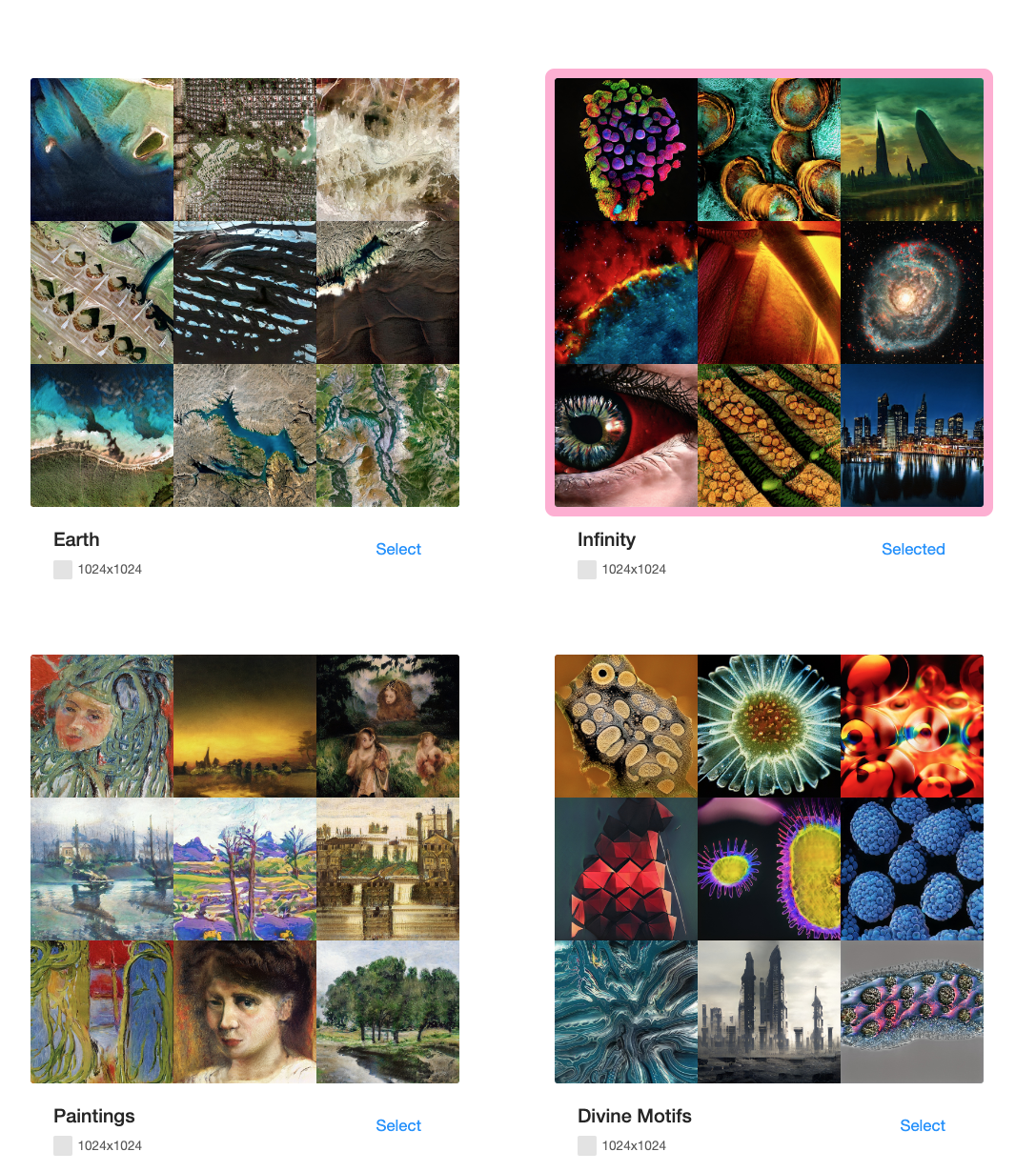
Scroll to the bottom and click "Create Project".
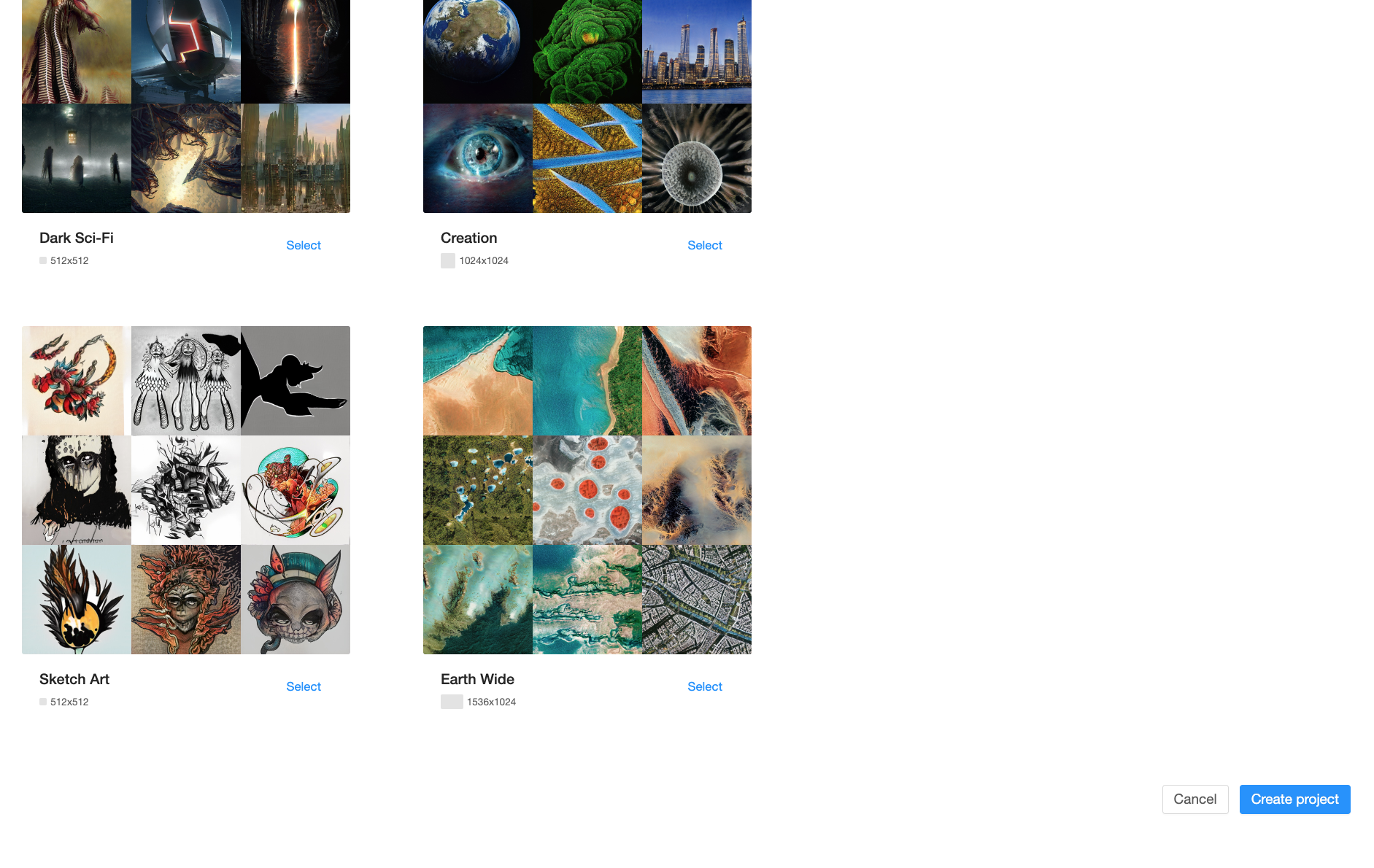
Click “Generate Images”
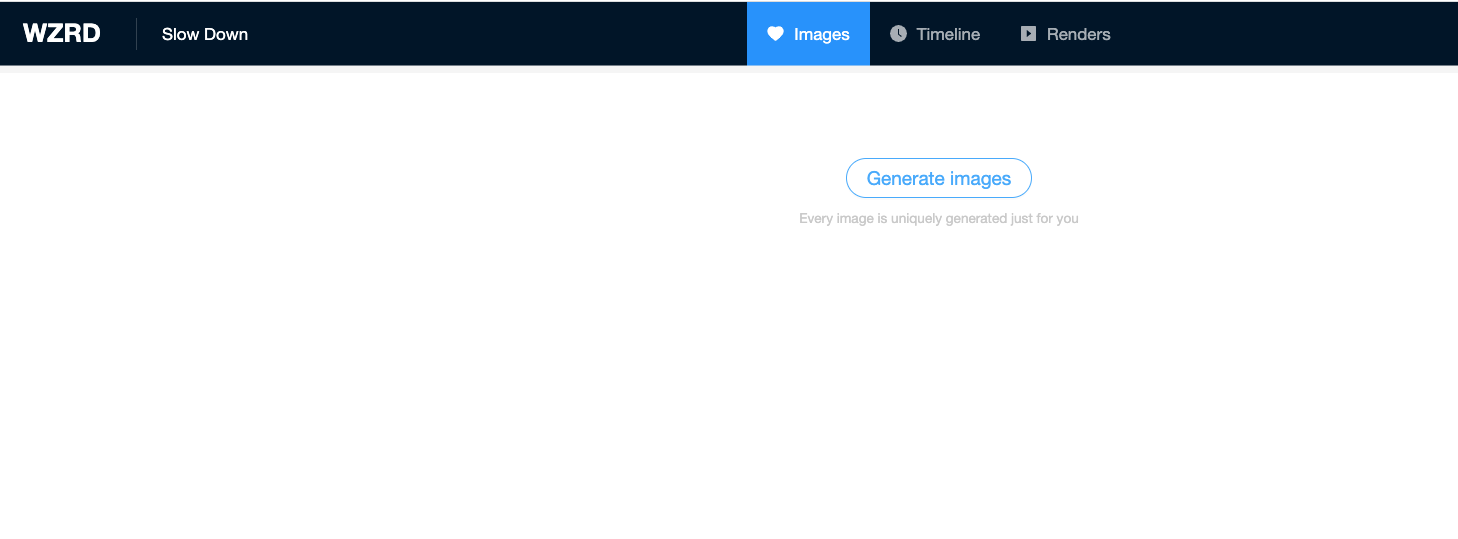
Then choose from the images provided. I chose ~12.

Then click the button to make a video at the bottom:

Here's a video showing what the next part looks like—the images are arranged in sequences (I chose auto-fill because I didn't know what the other option meant)
Then, you can choose to render those images into a video. I clicked “Preview”
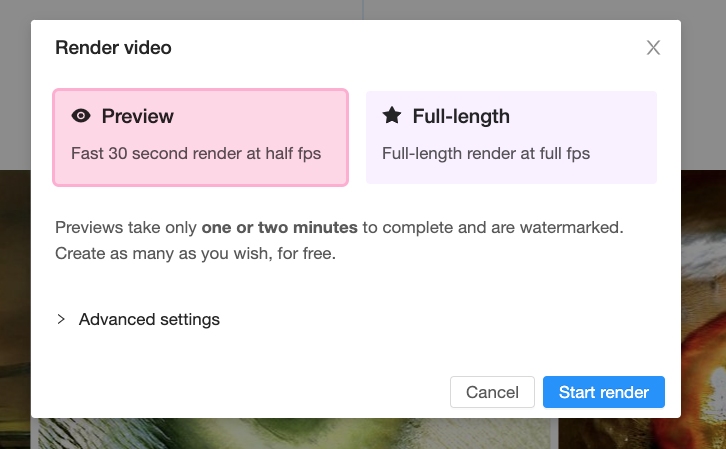
Then I got this 30-second preview of my video:
I didn't really love it, but it was pretty cool for something that was generated in a grand total of 5 minutes. So I clicked the button “Full Length” and “Start Render" to download an un-watermarked, full length option.
I saw this account screen asking me to buy credits:

I clicked the option to buy credits and saw this pop-up. I didn't know how many credits to choose, so I just chose “1” and “Continue”.
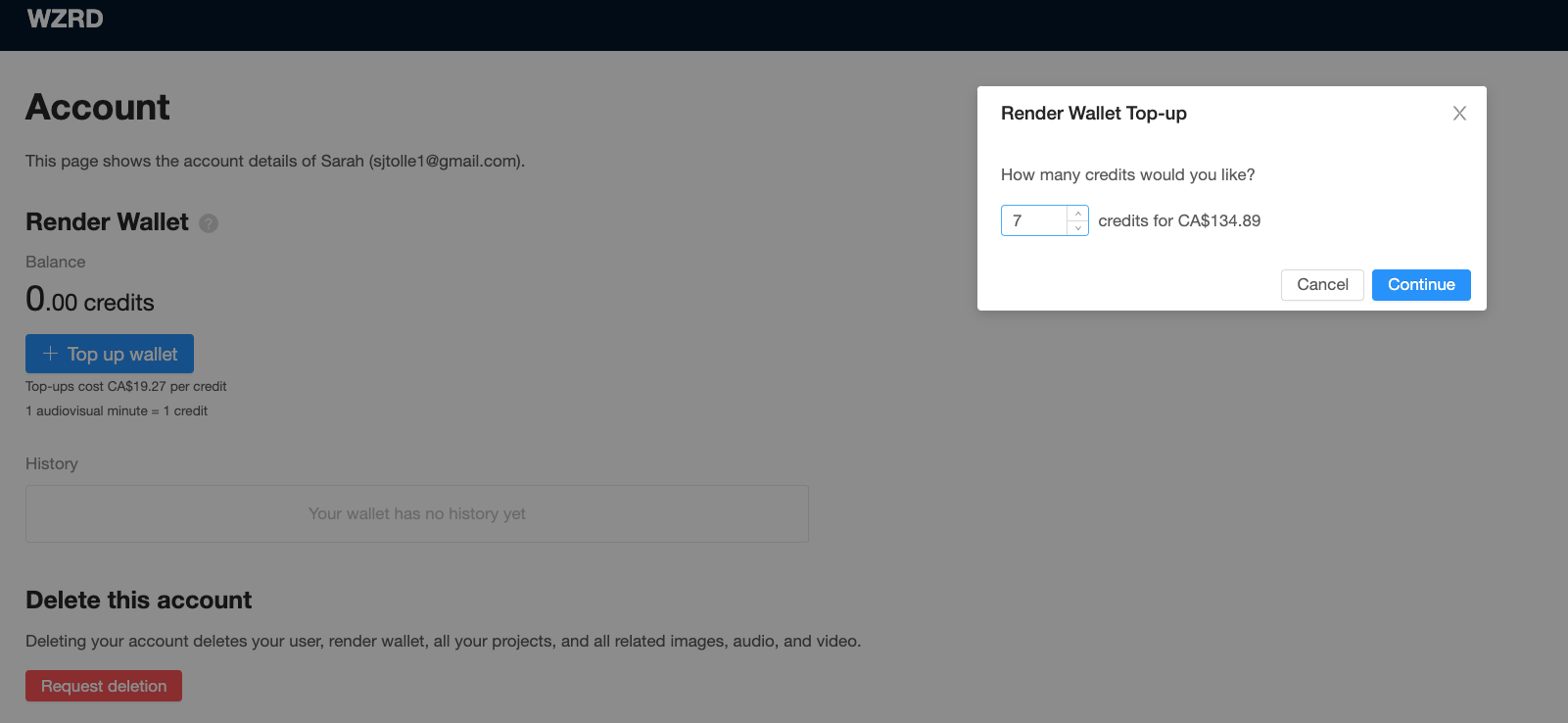
The next screen asked me to input my payment info, but since I wasn't sure how many credits the video would cost, I stopped there before actually putting in my card info.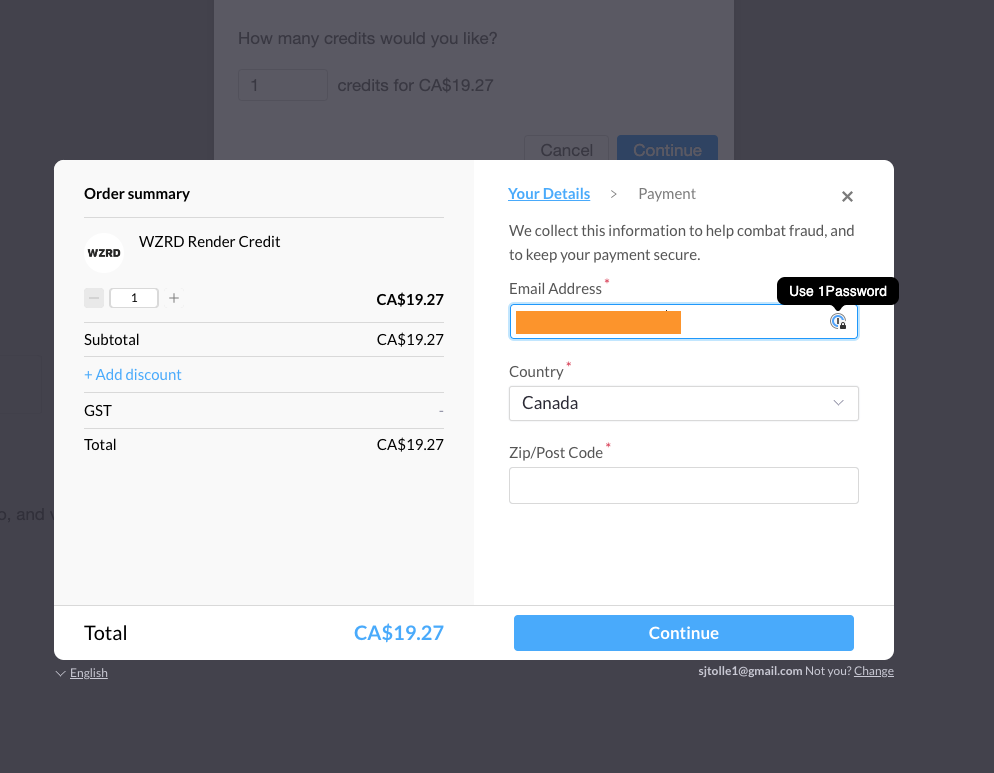
Features In WZRD
Visual Synchronization: WZRD allows musicians to synchronize visuals with their music, creating an immersive experience where the visuals respond and adapt to the audio elements in real-time.
Customization Options: Users can customize the visual effects, colors, and patterns to match the mood and style of their music. This flexibility allows for personalized and unique visual representations.
Video Creation: The tool provides functionality for creating music videos or visualizers. Users can combine their music with pre-existing visuals or create their own customized visual content.
Key Takeaways
The music visualizer maker tool WZRD is ultra fast and easy to learn. You can create a music visualizer video in 5 minutes from signing up for the product.
However, I personally don't plan on using this tool until it's more clear how much it costs to create a music video (how many $19 credits does it take to render it?).
Let's see how this product evolves. It's a cool idea, but it's a little too early for me to feel secure using it.
I hope this WZRD review helped. Happy jamming!
